10 best ways to add some life to your PowerPoint presentations
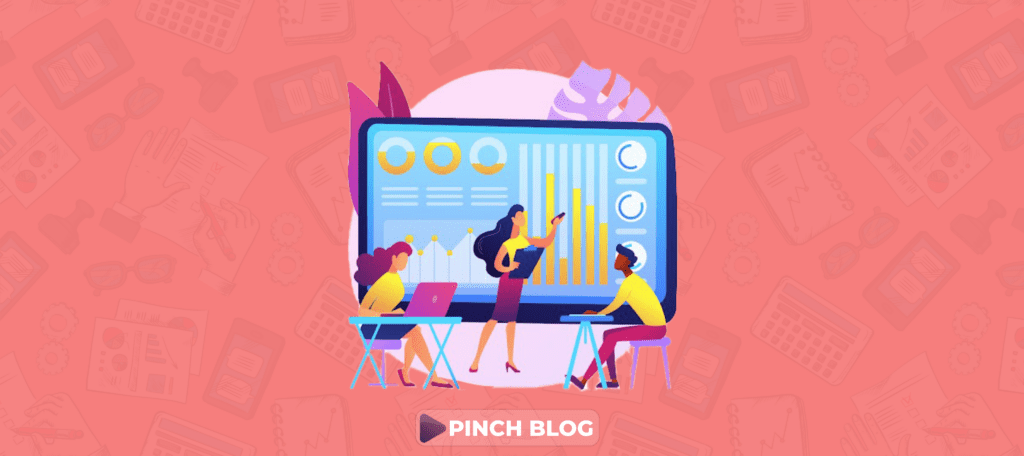
Wow your audience with a fun, revamped slide deck
Stop me if you’ve been here before: you sit down for the big meeting and see your boss pulling something up on the screen. Oh great, it’s another PowerPoint presentation. You lose interest fast as they ramble on, pointing to dull bullet points and basic charts.
How could they NOT see how boring this presentation is?
Everyone knows this feeling. Comedian Don McMillan summed it up perfectly in his video “Death by PowerPoint”. Despite the obvious and common mistakes people make when presenting slides, PowerPoint is still the premiere tool to use in meetings, sales presentations, and more. Every day, about 35 million PowerPoint presentations are given. However, most people tune out of a presentation within the first 10 minutes.
As easy as it is to just disregard slides entirely, there can be lots of value to a slide deck if you do it properly. You can use those slides to convey your message in an engaging, fun way.
Here are 10 great ways to spice up your presentations so you get “wow”s instead of “zzz”s:
1. Know your audience: Before you fill your slides with content, it’s imperative that you analyze who your audience will be and adjust accordingly. For example, a sales presentation should be much quicker and filled with engaging visuals and videos to keep the potential customer entertained and excited about your pitch. How could you expect them to make a purchase if you have to wake them up halfway through the meeting?!
2. Keep it fast paced and fun: Sadly, boring and stuffy slide decks have become the norm in the business world. The lack of effort to engage listeners, however, comes at a huge cost and misses the whole point of presenting. Microsoft itself has estimated that $250 million is wasted EVERY DAY due to poorly designed PowerPoint presentations. Consider using jokes or puns in your slide titles, photos, and varied font colors and sizes to keep your audience on their toes. You can also run quick polls or ask some trick questions to make sure everyone is listening and stays involved.

3. Add priming slides: Don’t subject your audience to 15 straight slides of statistics and tables. Adding a few priming slides before each section of the presentation helps break it up and makes it less monotonous. Priming slides can change the audience’s mindset and get them excited about what’s coming next.
4. Less text, more visuals: The average slide has 40 words – way too many for people to follow along with. To make comprehension simpler, substitute long blocks of text with visuals. And, no, this doesn’t mean throwing a clipart photo in the corner of the slide! Write down everything you want to say in the slide and determine what can be made into a visual. Remember, visuals can be processed by the brain 60,000x faster than text! Think of text-based slides as a turtle 🐢 and visual slides as a race car 🏎.
5. Emphasize important words and phrases: Some slides really do need some text to tell the story. Instead of showing your audience a big block of text, make sure you emphasize important words or phrases. Bold and italics can be your friend…just make sure you don’t use them together or your audience might be very confused!
6. Tell a story: 55% of people say a great story is what keeps their attention during a presentation. Make sure you’re presenting more than just words and charts; keep your audience interested by imagining every slide as a chapter of a captivating story.
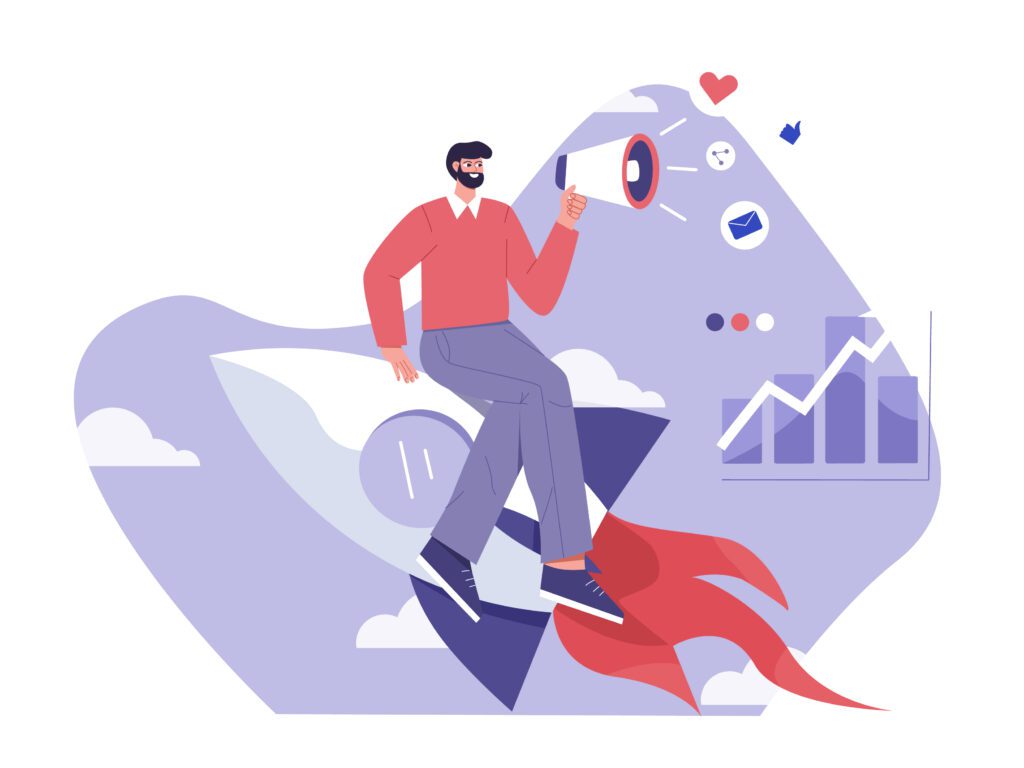
7. Memorize beforehand: Nothing is worse than watching a presenter fumble through a slide deck. It becomes glaringly obvious very fast if a person hasn’t prepared. Make sure to memorize all of your key points before you present so you can be in the moment and focus on the story of your presentation.
8. Use a professional designer: Design is a huge part of your presentation’s success. While fear of public speaking is an unavoidable aspect of presenting, 91% of presenters feel more comfortable and confident when they have a well-designed deck. By using a professional designer, you can avoid worrying about choosing the right colors and spend more time nailing down the right story.
9. Turn it into an engaging video: When all else fails, turn your slides into a video! We’ve already established that text isn’t what gets people excited about your message – visuals and storytelling are. There’s no better storytelling vehicle than a video. We would know… we’ve produced a ton!
Wondering what the 10th tip is? Well, it’s simple. Hire Pinch! Our creative professionals will liven up your presentation in, you guessed it, a pinch!
One of our clients recently did just that. Health Monitoring Services was tired of presenting still images. They came to us with a deck that was beautifully designed but still falling flat with their audience. The video experts here at Pinch took their deck and animated a video. We added motion, movements, voiceovers, music, and special effects to create a fun and memorable experience.
Do your PowerPoint decks need a boost? We are always here to help you rock your next big meeting or presentation! Drop us a line and we’ll whip up a beautifully designed video to wow your audience.